Guide to Dive Computers
Diving Computers - What You Should Know?
The Basics
- Depth –Dive computers will record the depth you are currently at as well as the maximum depth reached on that dive.
- Time –From the moment you descend most standard Dive Computers log and display the total dive time. Some will calculate your total bottom time as an added feature.
- Surface Time Interval – Time spent above the water between the previous dive and the start of the current dive.
-
No Decompression Limit – Time limit of when a diver can ascend with no safety stop (scuba feature).
- Safety Stop –As soon as you hit the required safety stop depth (5m), most standard dive computers will automatically begin count down of 3 minutes (scuba feature).
- Ascent Rate – If you exceed the maximum ascent rate (ascending faster than 9m/ 30ft per second) you can cause serious injury and increase the chances of decompression sickness. Most standard Dive Computers will beep and warn if you are going faster than this speed (scuba feature).
- Algorithm– Each brand of Dive Computer works by their individual dive table settings however, they work within the universal RDL diving table whether in Metric or Imperial. It’s important for your safety to read the Dive Computers user manual before use (scuba feature).
What a Dive Computer does?
Depending on the model and manufacturer, standard Dive Computers track your dive depth as well as the length of time your dive was. It calculates theoretical nitrogen using a decompression model which is based on the RDL tables introduced to you when learning to dive. A Dive Computer tracks your dive depth and time and can also include added features such as safety stop countdown, ascent rate alarm and much more.
Metric or Imperial
Most Dive Computers can be adjusted between Metric or Imperial units however, it is worth finding out if this is an added feature or whether it only works in one or the other.
Type
There are two distinct different types of Dive Computers. Wrist Watch or Console style (for scuba); for freediving or spearfishing, you will go with a wrist watch as you don't need a scuba tank or BCD.
Alarms & Warnings
There are a number of different Alarms and Warnings that you can set depending on what make and type of Dive Computer you have purchased. For example;
- Desired depth limit
- Desired bottom time
- Exceeding safety ascent rate
- Safety stop countdown
- Monitoring of air supply
Altitude
Is this a required feature, will you be diving at altitude? A Dive Computer that has the Altitude setting can either be automatically or manually set.
Integrated Air/Safety Stops (for scuba)
Some models of Dive Computers have ‘Integrated Air’ which means it can calculate your current air consumption and how much time you have left based on your breathing rate and current air left in the tank. Some Air integrated Dive Computers can be either hosed or hoseless (via a transmitter on the first stage).
Computer Download
Some computers now have the ability to connect directly to your PC to download your personal dive data.
Safety
Manufacturers and models of Dive Computers are very different and use different algorithms to determine dive plans. It is important to read your dive computer's user manual.
>> Check out our full range of dive computers